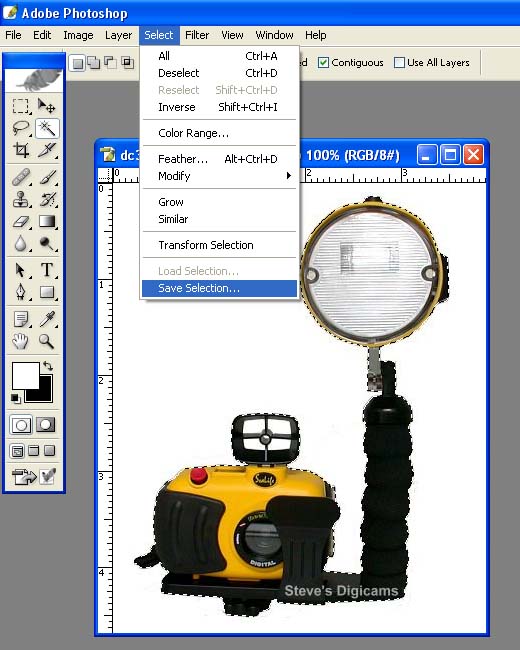
What format should the image file be?
Save as CMYK and TIFF files.
The source of my images are from brochures
Scanned at 300dpi with the Descreen function on for your scanner. Choose the correct Descreen mode.
The source of my images are from the Internet
Change the resolution to 300ppi and ensure the original is of sufficient print quality and size. Avoid GIF format.
How do I create a transparent background for my image in Photoshop to use in FreeHand?
With the usual tools (Marquee, Quick Masking, Extract etc), create a Selection around the area you want.
Go to Select and choose Save Selection
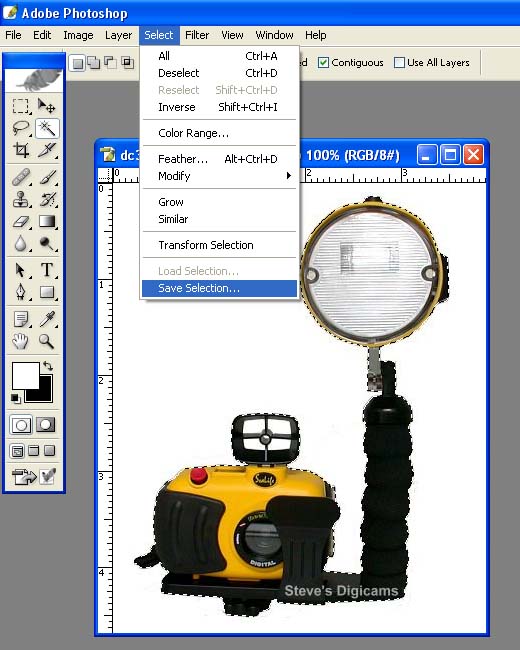
Verify your selection is correct by double-checking in your Channel palette! The area you want should be white and the unwanted (to be transparent areas) black. Then save as TIFF file.

Open FreeHand, Import your TIFF file 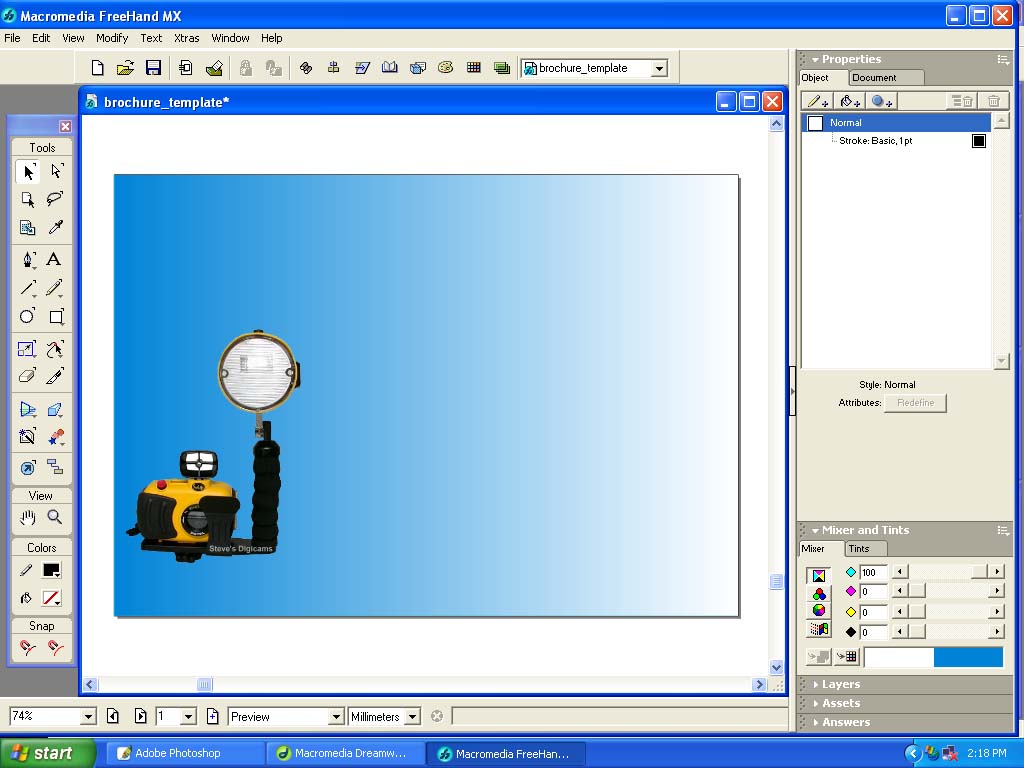
Why everytime I open my FreeHand files in other machines, I have to relink my images?
By default, FreeHand will link your image files to the FreeHand file. When you open the file in another machine, the storage path is not the same, hence the broken links.
During printing, please remember to include all your image files in a separate folder!
Is there another way to include images in my FreeHand file?
After import, you can choose to EMBED the image file and then it is not necessary to provide the image file as it is now inside your FreeHand file. But DO REMEMBER that now your FreeHand file will have a larger size as it now include the entire TIFF file inside! 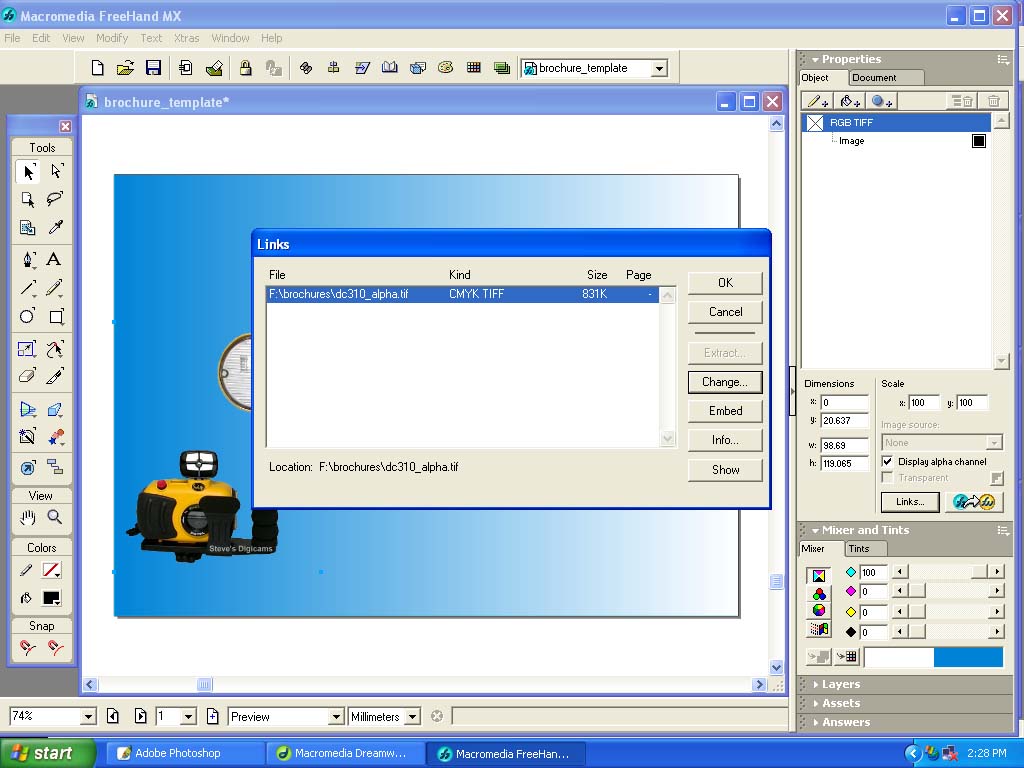
Why my fonts appear different and sometimes I get this error message of fonts that need to be substituted when I open my FreeHand file somewhere else?
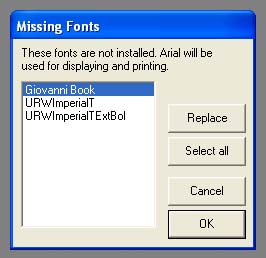
Make sure that whatever fonts you use are copied to a folder with your FreeHand file when you go to the printer!
How and where do I go to copy the fonts in my FreeHand file to bring to the printer? 